UGEE S640 Graphic Tablet 6 Inch Drawing Tablets Digital Pen Pad Writing Drawing Board 8192 Stylus for Android Windows Mac Laptop
$40.99 – $52.99
• High Resolution Display :The UGEE S640 Graphic Tablet boasts a high-resolution display of 5080lpi, ensuring clear and detailed visuals for your drawing and writing needs.
• Versatile Compatibility :This digital tablet is compatible with Android, Windows, and Mac systems, making it a versatile tool for creatives across different platforms.
• Integrated Stylus :The tablet comes with an 8192 stylus, providing a natural drawing experience and precise control for your creative projects.
• 6 Inch Screen Size :With its 6-inch screen size, the tablet offers ample space for drawing, writing, and editing, making your creative process more efficient.
• Durable Construction :Originating from Mainland China, the UGEE S640 Graphic Tablet is built for longevity, ensuring you can rely on it for your creative endeavors.
• Ideal for Digital Artists :Whether you’re a professional digital artist or a hobbyist, this tablet provides the tools you need to bring your creative visions to life.
UGEE S640 Graphic Tablet 6 inch Drawing Tablets Digital Pen Pad Writing Drawing Board 8192 Stylus for Android Windows Mac Laptop
About this item
-
【Compatible with Multiple System&Software】Powerful compatibility, S640 digital art tablet is compatible with PC, Mac and Chrome OS 88 or above, perform well with Windows 11/10 / 8 / 7 and Mac OS X 10.10 or above; Driver program works with creative software such as Photoshop, Illustrator, Macromedia Flash, Comic Studio, SAI, Infinite Stratos, 3D MAX, Autodesk MAYA, Pixologic ZBrush and more.
-
【10 Customizable Hotkeys】Art tablet with 10 customizable express keys for short cuts like eraser, zoom in and out, scrolling and undo, provide a lot more for convenience and helps to improve the productivity and efficiency when creating with the computer graphics tablets.
-
【Potable and Powerful】S640 graphics drawing tablet features a thin and lightweight design, highly portable. Besides drawing, there is so much other things you can do with S640 drawing tablet, such as Graphic Design, Online Learning, Digital Signing, OSU playing, Photo and Video Editing, 3D Modeling and so on.
-
【8192 Levels of Pressure Sensitivity】The graphics tablets with battery free stylus features 8192 levels of pressure sensitivity and allows you to draw accurate lines of any weight and opacity according to the pressure you apply to the pen, sharper line with light pressure and thick line with hard pressure, perfect for artistry design or unique brush effect for photo retouching.
-
【Easy to Setup and Use】The S640 drawing tablet for pc plug and play. Driver is Optional. Ideal for professional artist, newbie designer and amateur hobbyist of all.




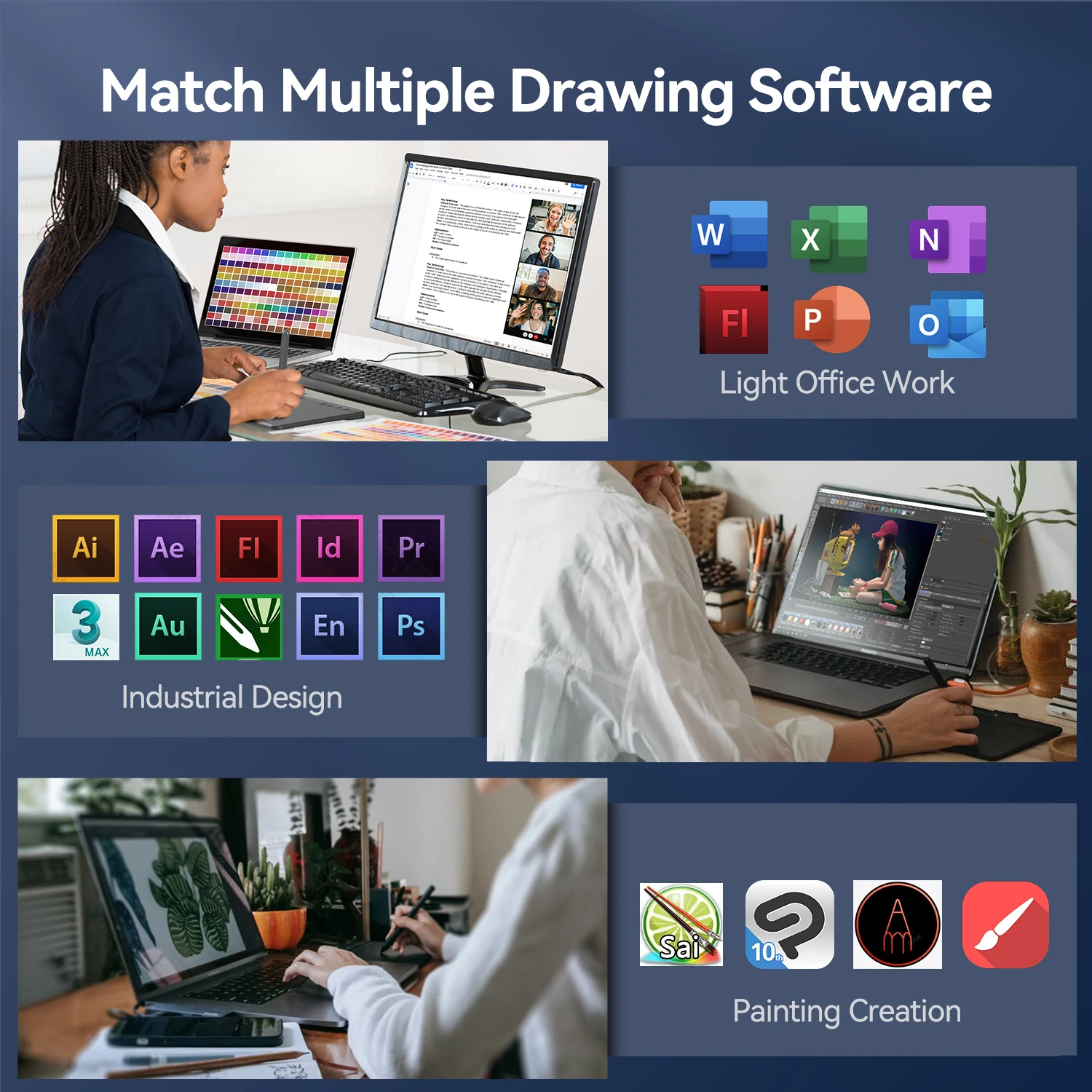




Notice:
-
UGEE S640 drawing tablet must be connected to a Laptop/Desktop/Chromebook/Android Phone to work!
-
UGEE S640 graphics tablet supports work on Mac, Windows, Chromebook, and Linux.
-
When connected to a computer/Laptop, please make sure it has a USB-A port for the connection.
-
If your computer/laptop does not have a USB-A port, you may use an adapter to convert for the connection.
Q&A:
1)How to Sign or Handwrite on a Microsoft Office Document on macOS?
If you want to sign or handwrite on an office document on macOS, Microsoft Office version should be Microsoft 365 or Office 2019.
2)How to Sign or Handwrite on a Microsoft Office Document on Windows?
If you want to sign or handwrite on an office document on Windows, Microsoft Office version should be Microsoft 365 or Office 2019 or Office 2016 & 2013.
3)How to make sure that the USB-A port on the computer is not set to turn off the connected device to save power?
Right-click the Start button or press the Windows Logo + X key combination on the keyboard and, from the list, click to select Device Manager.
Double-click Universal Serial Bus controllers then right-click on the USB Root Hub and select Properties, go to the Power Management tab, make sure the box is unchecked for Allow the computer to turn off this device to save power, and click OK.
| Weight | 0.520 kg |
|---|---|
| Dimensions | 25 × 19 × 4 cm |
| Brand Name | UGEE |
| Type | Digital Tablets, Graphic Tablets |
| Package | Yes |
| Pressure Levels | 8192 |
| UGEE Model | S640 |
| Tablet length | 215mm |
| Tablet Width | 163mm |
| Origin | Mainland China |
| Interface Type | USB |
| Resolution Ratio | 5080lpi |
| Choice | yes |
Be the first to review “UGEE S640 Graphic Tablet 6 Inch Drawing Tablets Digital Pen Pad Writing Drawing Board 8192 Stylus for Android Windows Mac Laptop” Cancel reply
Related products
Colored Pencils
Colored Pencils
Charcoal Pencils +
































Reviews
There are no reviews yet.